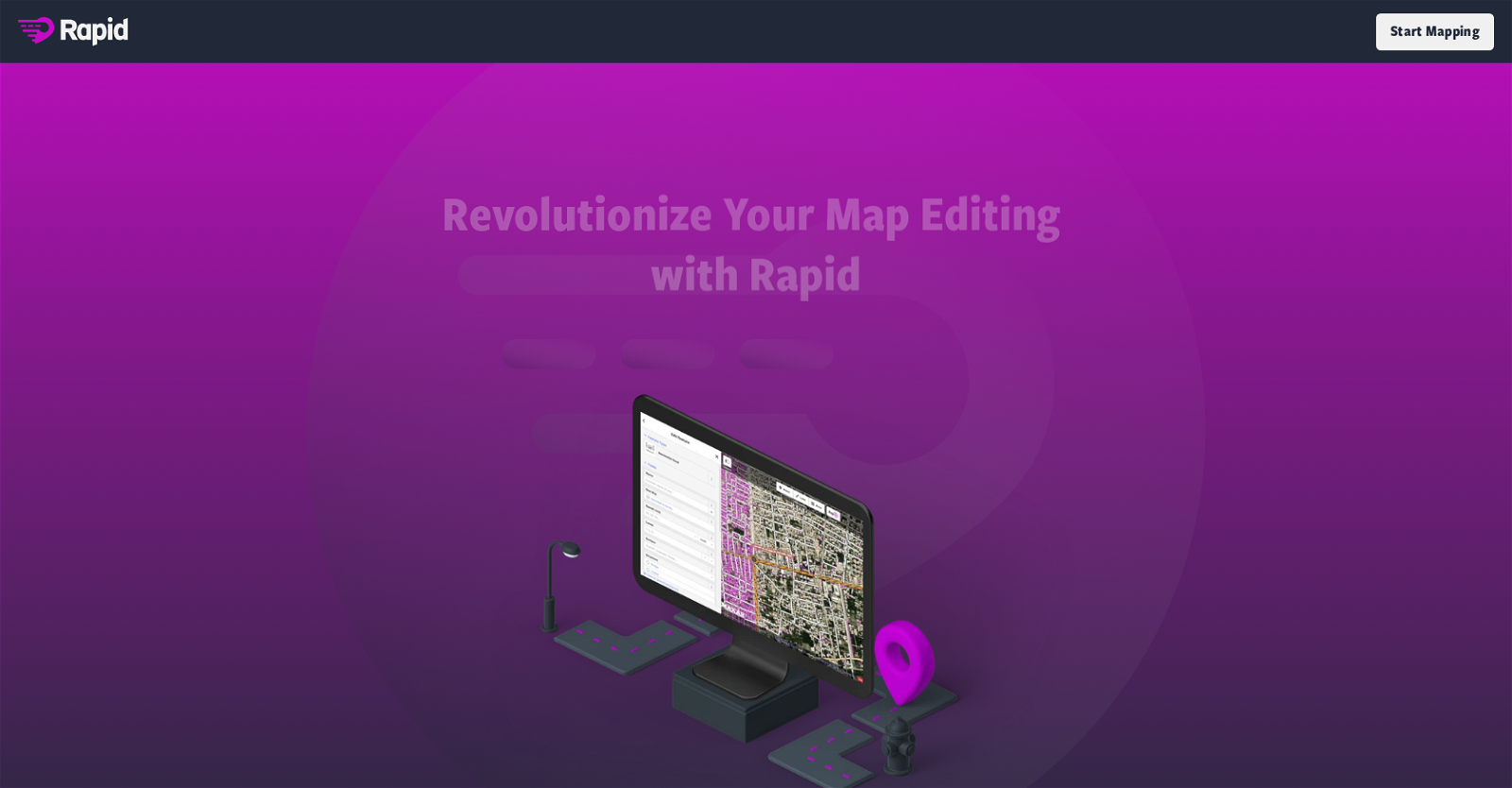What is the primary purpose of Rapid Editor?
The primary purpose of Rapid Editor is to revolutionize map editing. It achieves this by integrating advanced mapping tools, authoritative geospatial open data, and cutting-edge artificial intelligence technology to make accurate and fresh edits to maps efficiently.
How does Rapid Editor utilize artificial intelligence?
Rapid Editor utilizes artificial intelligence in a number of ways. It uses AI to identify and predict features, thereby eliminating the need for manual drawing of map geometry. Furthermore, it uses AI to analyze satellite imagery, providing an overview of unmapped and missing data around the globe.
Can Rapid Editor help in identifying areas that need mapping?
Yes, Rapid Editor can help in identifying areas that need mapping. This is achieved through AI analysis of satellite imagery which provides a high-level overview of unmapped and missing data across the globe. Rapid Editor also displays open map data and machine learning detections to assist mappers in recognizing areas that require attention.
How does Rapid Editor assist with humanitarian projects?
Rapid Editor assists with humanitarian projects by offering community task mapping. This enables individuals involved in humanitarian projects to use the tool to map areas of interest or concern, which can assist in planning and executing their projects.
What is community task mapping in Rapid Editor?
Community task mapping in Rapid Editor is a feature that allows users to collaborate on specific mapping tasks. This is particularly valuable for those involved in humanitarian efforts, as it allows for the collective mapping of areas of concern or interest.
Is Rapid Editor user-friendly for beginners?
Yes, Rapid Editor is user-friendly for beginners. Its intuitive user interface makes mapping clear and simple, allowing beginner mappers to get started quickly. The tool also offers a Frequently Asked Questions section for immediate assistance.
Does Rapid Editor provide customer support?
Yes, Rapid Editor provides customer support. It includes a Frequently Asked Questions section on its website and also provides support and contact details should users require additional assistance.
What kind of data does Rapid Editor's AI analyze to provide insights?
Rapid Editor's AI analyzes satellite imagery to provide insights. The AI identification and prediction features give users a high-level overview of unmapped and missing global data. This allows users to identify areas that require mapping attention.
How does Rapid Editor get its open map data?
Rapid Editor gets its open map data by tapping into authoritative geospatial open data. The exact sources are not specified.
Can I connect with other users of Rapid Editor on social media platforms?
Yes, it is possible for users of Rapid Editor to connect with other users on social media platforms. Provision has been made for users to connect through various channels such as Facebook, Twitter, GitHub, and Slack.
What is the 'magenta layer' mentioned in Rapid Editor?
The 'magenta layer' mentioned in Rapid Editor is a map overlay created by artificial intelligence. The specific purpose or function of this layer is not detailed.
What makes Rapid Editor's user interface 'intuitive'?
What makes Rapid Editor's user interface 'intuitive' is that it is designed to make mapping clear and simple. This can involve anything from user-friendly layout and design to simple navigation and logically organized tools and features.
How can I get started with Rapid Editor?
To get started with Rapid Editor, users can visit the website, rapideditor.org. Further instructions are presumably provided on the platform, but these are not specified in the provided content.
What do the terms 'mapping better' and 'mapping faster' mean in context of Rapid Editor?
In the context of Rapid Editor, 'mapping better' refers to the tool's ability to provide users with a high-level overview of unmapped and missing data around the globe using AI-analyzed satellite imagery. 'Mapping faster', conversely, refers to the tool's function of saving users the effort of manually drawing map geometry by leveraging open data or predicted features identified by artificial intelligence.
Does Rapid Editor have any partner organizations?
Yes, Rapid Editor has partner organizations. These include OpenStreetMap, HOT, OSME, and Esri as mentioned on their website.
Is there a mobile app for Rapid Editor?
IDK
Does Rapid Editor offer any training or tutorials?
IDK
Can Rapid Editor be integrated with other mapping tools?
IDK
Is it possible to collaborate on projects within Rapid Editor?
IDK
Who developed Rapid Editor and where can I find more information about them?
Rapid Editor was developed by an undisclosed entity. More information about the developer isn't explicitly provided on their website.